- Online only
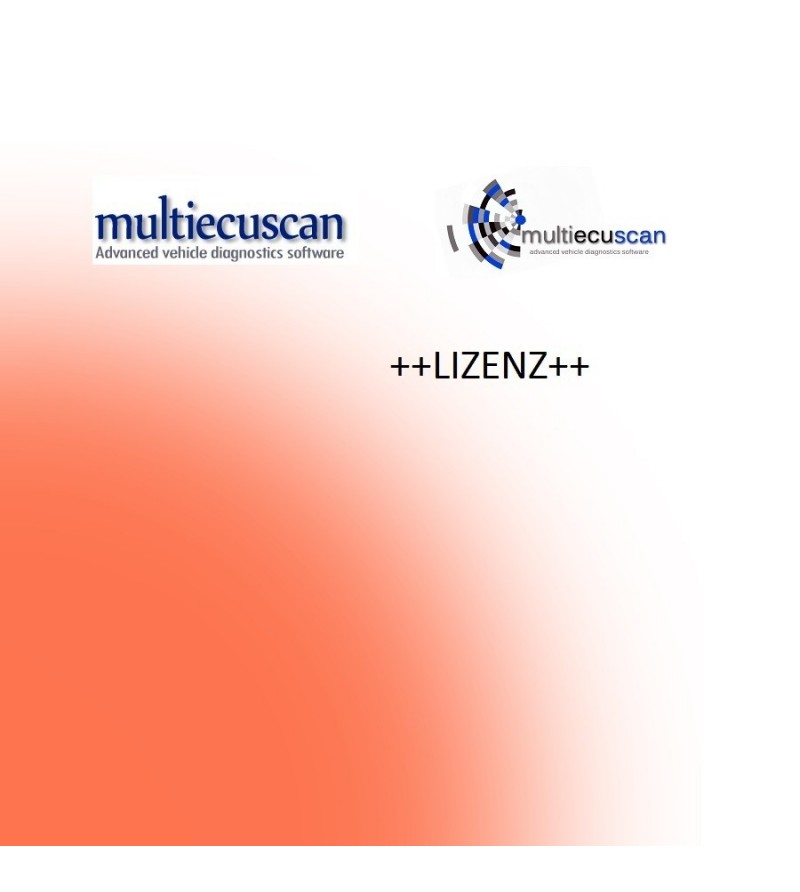
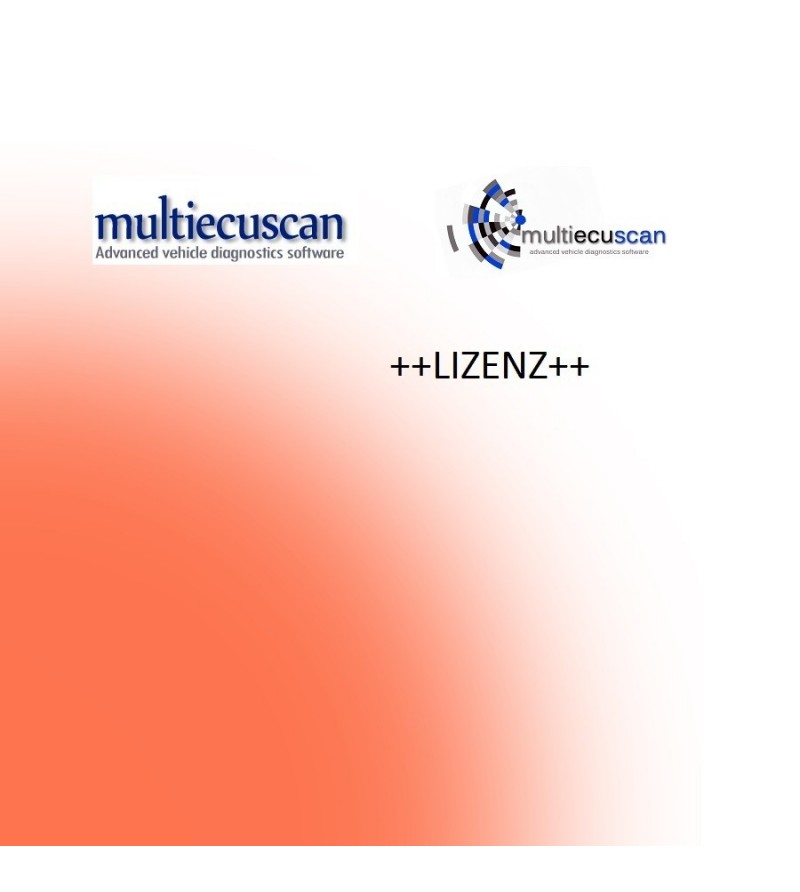


Security policy

Delivery policy

Return policy
Updates are free for one year. More updates for 1 year cost of the royalties specified.
License is valid for one PC
many more features!
Support for product is available via - SUPPORT@MULTIECUSCAN.NET
Support for installing components via MES is not supported by ALFISSIMO we do not have the staff for this. It is up to the owner to understand the installation process via the information provided or to contact MES.
SOFTWARE PROMO CODE WILL BE EMAILED TO. IF ORDER PLACED AFTER 5:30PM IT WILL BE SENT THE NEXT DAY.
Instructions available under the download tab above.
The licenses can be activated at the following link - https://www.multiecuscan.net/RegisterPromo.aspx . You have to enter Name, email, promo code, Hardware Key and click “Get License”. After this the system will generate the license and will send you an email with the License Key for activation of Multiecuscan.
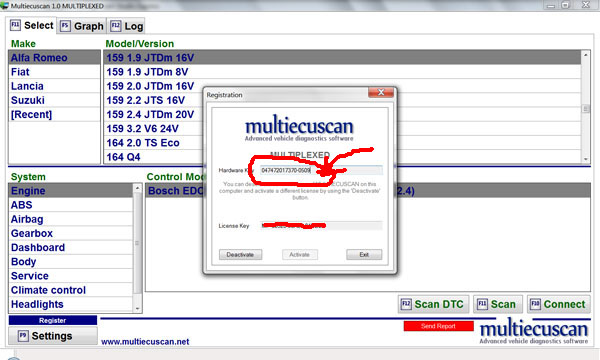
| Function | FREE | REGISTERED 50 EUR Purchase |
MULTIPLEXED 258 EUR Purchase (Not available) |
FESmobile Register |
| KL (VagCom 409) interface | Yes | Yes | No | No |
| ELM 327 v1.3 (or later) interface | Yes | Yes | No | Yes, Bluetooth only |
| OBDKey 1.40 interface | Yes | Yes | No | Yes, Bluetooth only |
| OBDLink interface | Yes | Yes | No | Yes, Bluetooth only |
| CANtieCAR professional multi-protocol interface with multiplexing capabilities | No | No | Yes | Yes |
| Pin switching | manual - with adapters or interface mod | manual - with adapters or interface mod | auto | auto (CANtieCAR), manual (other interfaces) |
| License type | N/A | single computer, many interfaces |
many computers, single interface |
single device, many interfaces |
| Read ECU identification | Yes | Yes | Yes | Yes |
| Clear fault codes | Yes, for the FREE modules | Yes | Yes | Yes |
| Read diagnostic data | Yes, for the FREE modules | Yes | Yes | Yes |
| Max number of parameters that can be selected simultaneously | 4 | Unlimited | Unlimited | Unlimited |
| Actuator tests | Yes, for the FREE modules | Yes | Yes | Yes |
| Parameter monitoring while executing an actuator test | No | Yes | Yes | No |
| Reset/Programming functions | No | Yes | Yes | Yes (limited set of functions) |
| CAN modules diagnostics (See Supported Vehicles section for a list of these modules) | No | Yes | Yes | Yes |
| Display data in graph | Yes, 1 graph | Yes, up to 4 graphs | Yes, up to 4 graphs | Yes |
| Max number of parameters on a graph | 4 | 10 | 10 | N/A |
| Multiple graph files | No | Yes | Yes | No |
| Insert tags in recorded data | No | Yes | Yes | No |
| Export data to CSV file | Yes | Yes | Yes | No |
| Auto-export data to CSV files | No | Yes | Yes | No |
| Import CSV data files | No | Yes | Yes | No |
| Multilanguage UI | Yes | Yes | Yes | Yes |
| Multilanguage data (parameter names, errors, etc.). Supported languages: English, Deutsch, Italiano, Français, Polski, Český, Magyar, Русский, Español, Nederlands, Türkçe, Danish, Croatian, Portuguese(BR), Български |
No | Yes | Yes | Yes |
| Detailed description for Parameters, Errors, etc. in English, Italian, Polish, German, French, Czech or Turkish | Yes, only English | Yes | Yes | No |
| Parameter templates (a pre-selected group of parameters that can be selected with a single keypress) | No | Yes | Yes | No |
| Test run on any ECU ("simulation" mode) without interface | Yes | Yes | Yes | Yes |
| Auto-saved logs for each diagnostic session | No | Yes | Yes | Yes |
| Time limit for a session | Yes, 20 minutes | No limit | No limit | No limit |